Linux command:
.. code-block:: bash vi /etc/hostname #. Assign IP address #. Assign IP and reboot the device. Linux commands: .. code-block:: bash sudo vi /etc/network/interfaces #Comment pre-up line. See below for example setting. sudo reboot .. raw:: htmlExample Settings:
.. code-block:: bash auto eth0 iface eth0 inet static address 192.168.1.42 netmask 255.255.255.0 gateway 192.168.1.1 dns-nameservers 1.1.1.1, 8.8.8.8 #. Sample setting: .. raw:: html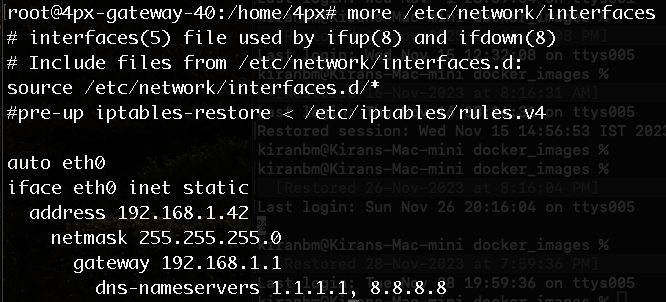 #. After reboot, confirm that the IP is set. Also note the MAC Address. Linux command:
#. baship addr
#. Sample output:
.. raw:: html
#. After reboot, confirm that the IP is set. Also note the MAC Address. Linux command:
#. baship addr
#. Sample output:
.. raw:: html
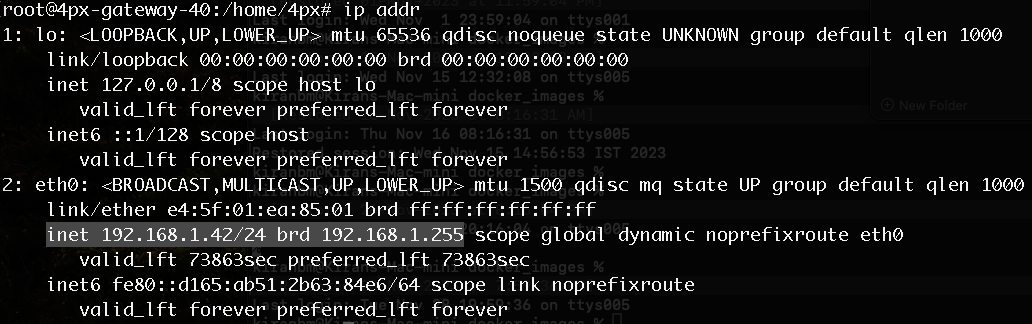 #. Set the host
#. Change the “management_host” and “data_brokers” parameters in settings.json file to include the appropriate 4PointX IIoT Workbench server IP and Ports, and reboot the device.
.. code-block:: bash
sudo vi /home/4px/4px.firmware/config/settings.json
sudo reboot
.. raw:: html
#. Set the host
#. Change the “management_host” and “data_brokers” parameters in settings.json file to include the appropriate 4PointX IIoT Workbench server IP and Ports, and reboot the device.
.. code-block:: bash
sudo vi /home/4px/4px.firmware/config/settings.json
sudo reboot
.. raw:: html
Example Settings:
.. code-block:: json { "management_host": "34.9.188.179:443", "data_brokers": [ "34.9.188.179:9092" ], "data_directory": "/home/4px/4px.data", "module": "gateway" } .. raw:: htmlWith these steps the device would be ready to be used for onboarding data.
.. raw:: htmlThe following ports are relevant for the operation, configuration, and data communication of the 4PointX IoT Gateway. Ensure they are open on the firewall/router to allow seamless device-to-server connectivity.
.. list-table:: :header-rows: 1 * - Port - Protocol - Direction - Purpose - Access - Application Protocol * - 443 - TCP - Outbound - For Configuration update - Open - HTTPS * - 9092 - TCP - Outbound - For Data streaming - Open - HTTPS * - 22 - TCP - Inbound - For Troubleshooting - Open - SSH .. raw:: html4PointX IoT Gateway can be deployed to collect data from various levels in a Plant network. At each level the Gateway is connected to a network Switch which in turn is connected to a Firewall. Port 443 and 9092 are required to be open in the Firewall for Outbound communication from 4PointX IoT Gateway (device) to 4PointX IIoT Workbench (server).
.. raw:: htmlThe following diagram depicts the network deployment architecture.
.. raw:: html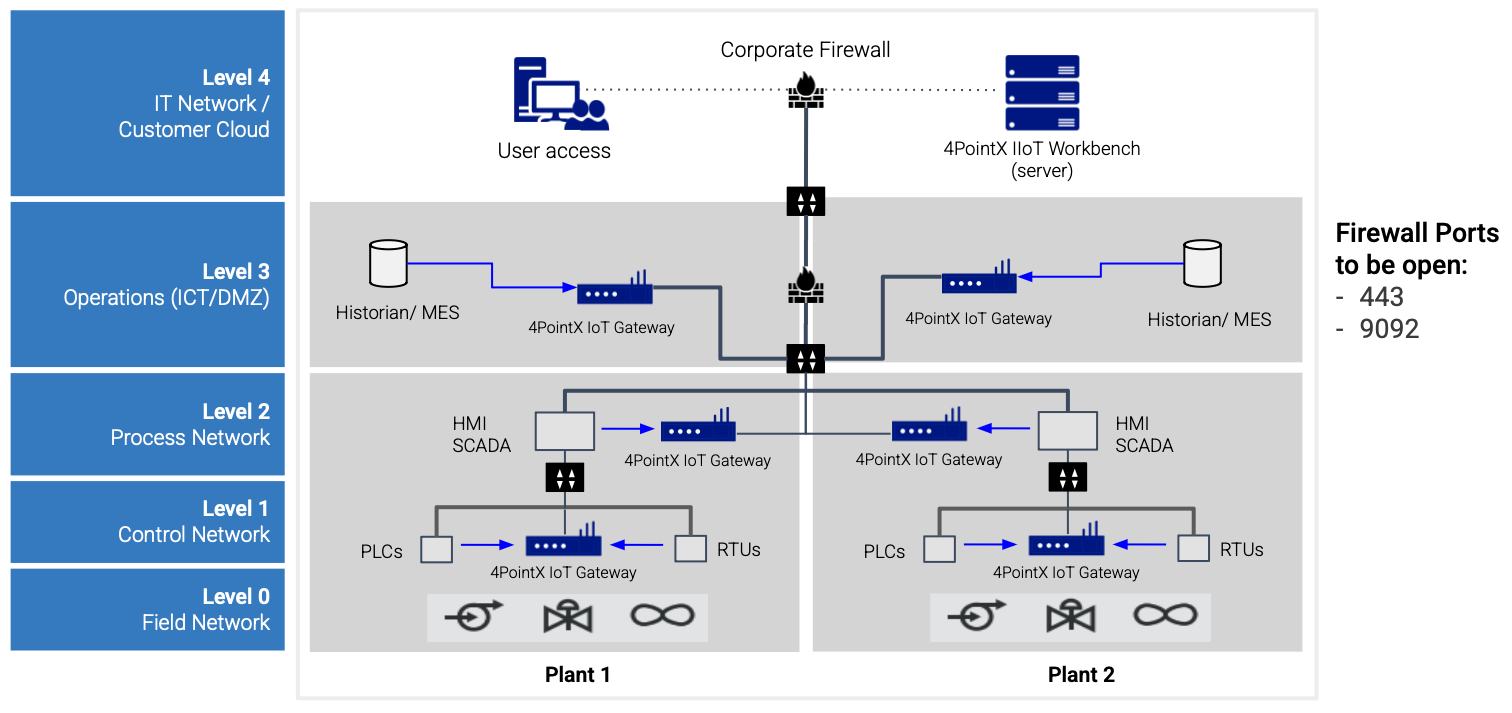 .. list-table::
:header-rows: 1
* - Issue
- Symptoms
- Possible Causes
- Resolution Steps
* - No Data Reaching Platform
- Dashboard shows no data
- Incorrect settings.json host or brokerNetwork issues (firewall, DNS)Kafka broker issue
- Verify IPs/ports in settings.jsonTest connectivity: ping, telnetCheck logs: tail -f /home/4px/4px.firmware/logs/
.. list-table::
:header-rows: 1
* - Issue
- Symptoms
- Possible Causes
- Resolution Steps
* - No Data Reaching Platform
- Dashboard shows no data
- Incorrect settings.json host or brokerNetwork issues (firewall, DNS)Kafka broker issue
- Verify IPs/ports in settings.jsonTest connectivity: ping, telnetCheck logs: tail -f /home/4px/4px.firmware/logs/.. toctree::
 .. raw:: html
.. raw:: html