Introduction to IoT Gateways tab¶
The IoT Gateways tab helps a Plant Admin to onboard various Plant data into the 4PointX IAoT Platform. The tab allows creation, monitoring and control of all IoT Gateways. One IoT Gateway can onboard only one Type of Data (condition, process, energy etc.) from only one Source Sub Type or Protocol (Modbus RTU, OPC-UA, EtherNet/IP etc.).
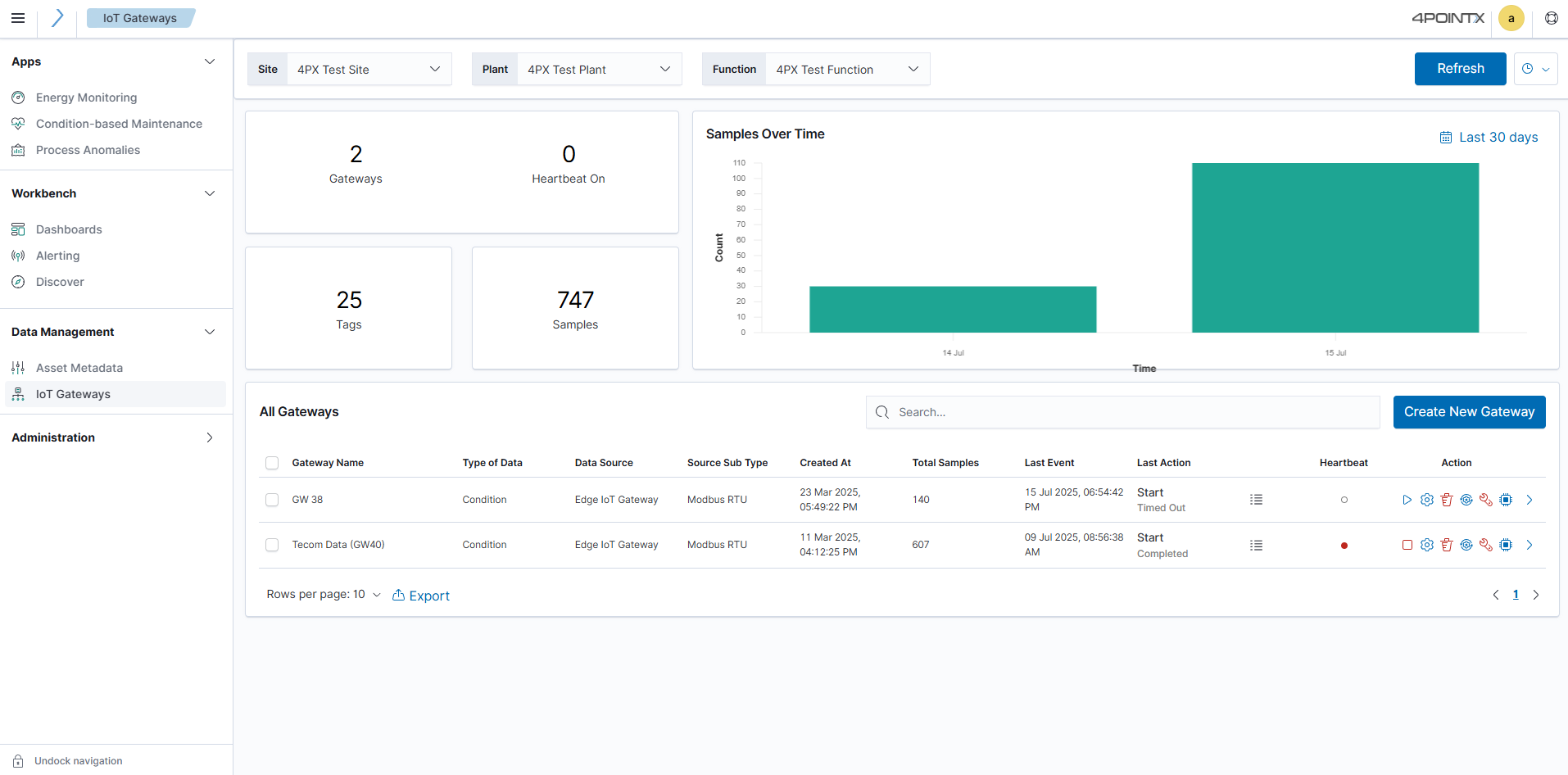
The tab provides the following information.
Total count of IoT Gateways and how many have Heartbeat
Total count of Tags being ingested
Total Samples collected and volume trend
- A tabular list of all IoT Gateways along with their details. The following actions can be performed on an IoT Gateway.
Start/Stop
Edit
Delete
Reboot
Factory Reset
Firmware Update
Reboot, Factory Reset and Firmware Update are available only if Data Source is Edge IoT Gateway.
Note
A Sample is a reading for one Tag collected at an interval set using the Sampling Rate
Use Create New Gateway button to create a new IoT Gateway.
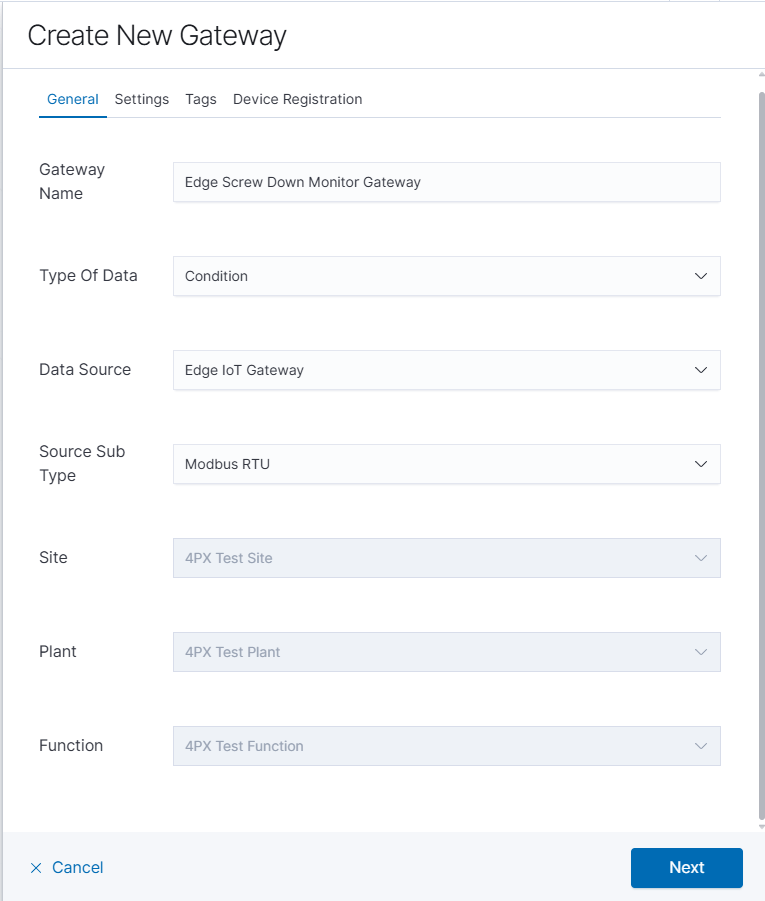
The following Type of Data and the list of Data Sources and Source Sub Types are currently supported. The details of onboarding this data is discussed in the subsequent section.
Type of Data
Condition
Process
Energy
Production
Other
Data Sources and Source Sub Type (or Protocol)
- Edge IoT Gateway
Modbus RTU
Modbus TCP
OPC-UA
EtherNet/IP
File
SQL
- Third-Party Apps
Infinite Uptime
CimCon Digital
- Cloud
AWS S3
Google Cloud Storage
Azure Data Lake
Note
Each combination of Data Type, Data Source, and Source Sub Type has distinct settings that are necessary for data collection.
Example of Type of Data: Condition, Data Sources: Edge IoT Gateway and Source Sub Type: Modbus RTU
….